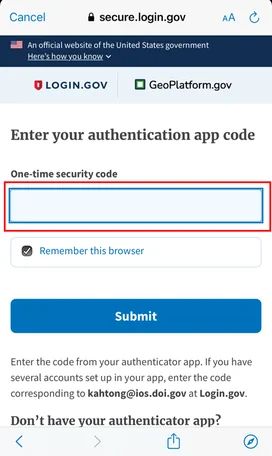Signing into Esri Mobile Apps with a GeoPlatform Login.gov Account¶
Open Survey123, ArcGIS Collector, or ArcGIS Field Maps application on mobile device.
Click “Sign in with ArcGIS Online”
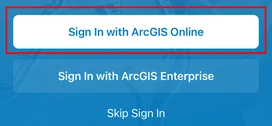
If the app “Wants to use “arcgis.com” to Sign In”, click “Continue”
Select “Your ArcGIS organization’s URL” then enter “geoplatform” in the box and click “Continue”
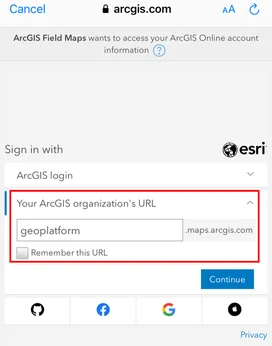
Select “GeoPlatform Login.gov Account”
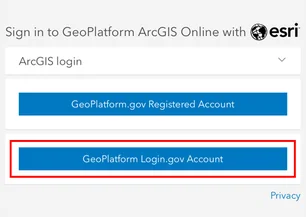
Follow prompts for entering your Login.gov account credentials and click “Sign In”
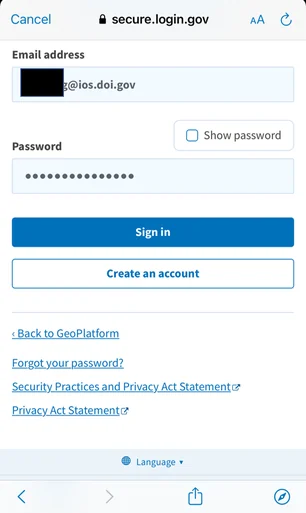
Open your authenticator app (Google Authenticator or Microsoft Authenticator) and enter the code. Click the “Submit” button. Note: The authenticator app is the one you selected and set up when you signed up for a Login.gov account